Риггинг в Maya
Углубленный курс риггинга в Maya, в котором мы с самых основ изучим все этапы создания сетапов предметов и персонажей. Мы подробно разберем все самые важные инструменты риггинга, которые дадут вам возможность сделать практически любой сетап. И что самое важное, мы научимся создавать наиболее быстрые и удобные риги, которые принесут аниматорам огромное удовольствие в работе.

Программа курса
- Знакомство, о курсе. Теория риггинга
- Настройка интерфейса
- Объекты, Связи, Нод эдитор
- История объекта, использование в риггинге
- Иерархия, ФК цепочка
- Правильные имена в риггинге
- Создание рига робота манипулятора
- Деформеры
- Шейпориги
- Создание рига двух пропсов с использованием деформеров
- Порядок деформаций
- Составные контролы
- Ноды, Атрибуты
- Начало создания персонажа
- Скелет, ориентация костей
- Модуль спины
- Топология
- BindPoses
- Контролы
- Оффсеты. Оффсетные группы
- Ик-Фк система. Модуль руки
- Положение костей
- Скиннинг. NGSkinTools
- Риг гусеницы
- Driven Keys
- Создание ик-фк спины персонажа. IKSpline
- Стопы. Reverse Foot
- Сборка модулей в один риг. Зеркальный сетап
- Вектора
- Плечи
- Голова, шея
- Пальцы
- ObjectSpaces
- Python, использование в риггинге
- Топология
- Скелет для игрового движка
- Скиннинг персонажа
- Интерфейс в риггинге
- Скручивание
- Использование нурбс поверхностей в риггинге
- Юви. Фоликулы. Привязка объектов к геометрии
- Модуль Twist Joints
- Spline Twist. Ribbons. MotionPath Twists
- Добавление изгибающихся конечностей персонажу
- Матрицы
- Корректирующие кости
- Модуль Inbetween Joints для улучшения рига
- Риггинг лица
- Челюсть
- Глаза
- Копирование скина
- Веки
- Ресницы
- Брови
- Порядок деформаций
- Блендшейпы
- Динамика в ригах
- Динамические кривые
- Губы
- Щеки
- Коррекционные блендшейпы
- Волосы
- NCloth
- Риг юбки
- Финализирование персонажа
- Правки геометрии в процессе риггинга
- удаление истории с сохранением рига
- Допконтролы
- Одежда
- Авториги
Как проходит обучение
На онлайн-вебинаре преподаватель объясняет теоретическую часть, показывает то, что ученик будет повторять на практике, и отвечает на вопросы.
Ученик смотрит запись урока и выполняет практическое домашнее задание.
Проверка домашнего задания, разбор ошибок и удачных решений в рамках следующего вебинара.
Кому подойдет этот курс
На курс может поступить любой желающий научиться сетапить предметы и персонажей, и кто хочет делать это правильно.
Чему вы научитесь
Освоим многие инструменты в Maya, использеумые при создании ригов. Разберемся в большинстве деформеров, связей, констрэинтов. Научимся использовать практически любой объект в Maya как инструмент для создания своей задумки.
Внимание! Школа ОСА не предоставляет программу Autodesk Maya!
Вы получите знания, позволяющие делать риги для анимации любых объектов. В процессе курса мы создадим риг персонажа и сделаем шоурил на его основе.
Супервайзер курса

Работаю в компьютерной графике более 20 лет, из которых последние 8 лет как риггер. Поработал в таких студиях как Анимаккорд, Трехмер, Базелевс, Dr.Pictures, Pixonic и Nekki. Проекты: фильмы «Волкодав», «Притяжение», музыкальные клипы (Тату и др.), рекламные ролики (M&Ms, Zic, Nike и др.), мультфильмы «Белка и Стрелка», «Мавка», «Бука», мультсериалы «Маша и Медведь», «Тайная комната», «Ну Погоди», «Lego». Игры «Heroes Of Might and Magic 6», «War Robots», «Shadow Fight 3», «Little Big Robots» и «Spine».
В контексте риггинга считаю, что работа риггера должна в первую очередь быть для аниматора. Риги должны быть быстрыми и удобными.
Деморил
Наши выпускники работают в компаниях








Сертификат
С 2022 года наша школа выдаёт сертификаты об успешном окончании курса. Сертификат на курсе «Блиц-Rig» получают только те стажёры, которые успешно закончили все упражнения курса. Вместе с сертификатом предоставляется скидка 5% на любой курс нашей школы. Подлинность сертификата можно проверить у нас на сайте в разделе «Школа» на странице «База выпускников».
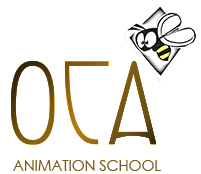
Запишись на обучение прямо сейчас
При оплате картами, выпущенными не в РФ, свяжитесь, пожалуйста, с администрацией школы
Задать вопрос
Сэкономьте 10%
Оплачивая весь курс сразу, вы экономите 3 270 руб.
(для действующих стажеров)
Остались вопросы?
Если у вас остались какие-то вопросы или у вас есть идеи и предложения как сделать обучение в нашей школе еще более интересным и полезным, пожалуйста, заполните эту форму.

